Nearpod is an interactive instructional platform designed to enhance classroom engagement by allowing educators to create, customize, and deliver dynamic lessons. By integrating multimedia elements and formative assessments, Nearpod aims to foster active learning and provide real-time insights into student understanding.
Features and Benefits for Teachers and Students
Nearpod offers a comprehensive lesson library with over 22,000 standards-aligned lessons, videos, and activities developed by expert educators. This extensive repository enables teachers to save preparation time and access high-quality content across various subjects and grade levels. Educators can also upload existing materials, such as PowerPoint presentations or Google Slides, and enhance them with interactive features like quizzes, polls, and collaborative boards.
The platform's interactive components, including virtual reality (VR) experiences, gamified activities, and simulations, promote active participation and cater to diverse learning styles. For instance, VR field trips allow students to explore global landmarks, fostering curiosity and deeper understanding of the subject matter.
Nearpod's formative assessment tools, such as quizzes, open-ended questions, and matching pairs, provide immediate feedback to both students and teachers. This real-time data enables educators to identify learning gaps, adjust instruction accordingly, and offer personalized support to students.
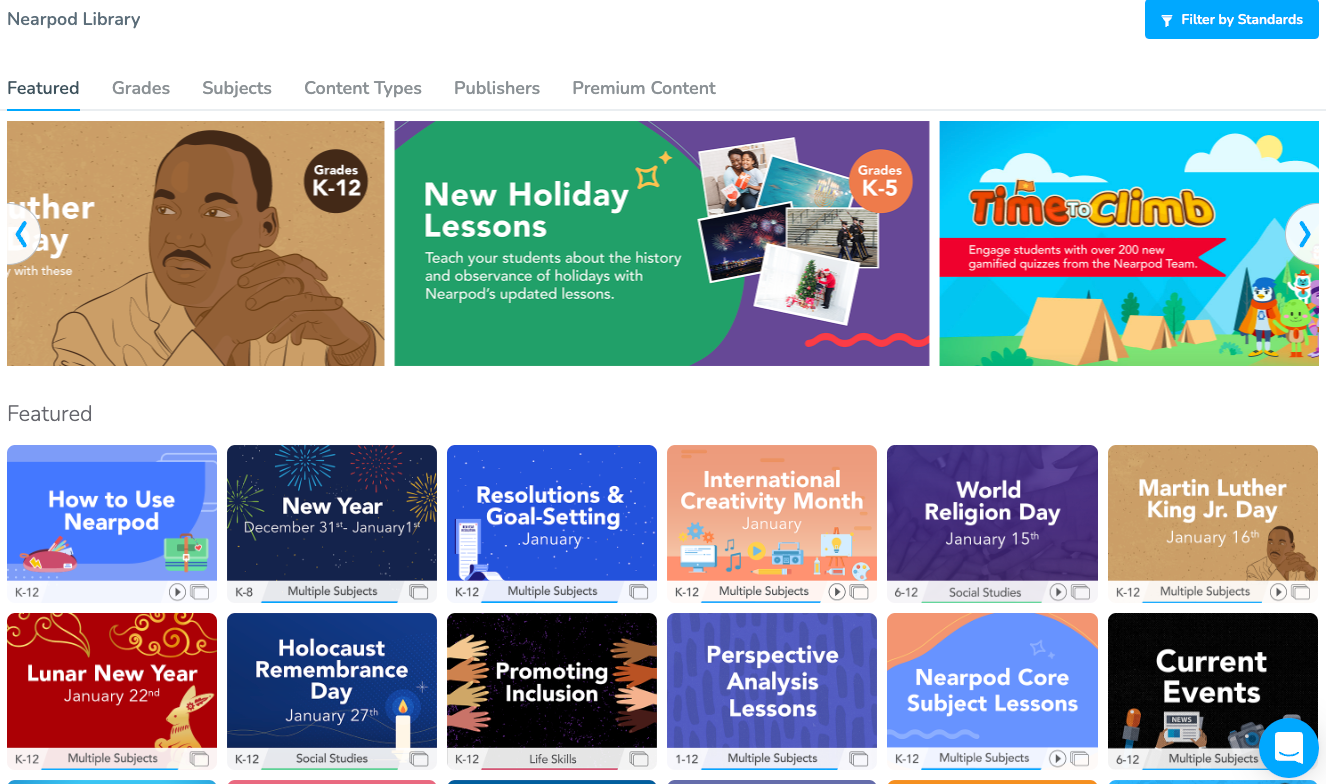
Pricing and Free Options
Nearpod offers several subscription plans tailored to different educational needs:
- Silver (Free) Plan: This plan includes 100 MB of storage and supports up to 40 student joins per lesson. It provides access to Nearpod's core features and a selection of interactive lessons and activities.
- Gold Plan: Designed for individual educators, the Gold plan offers increased storage and additional features to enhance lesson delivery.
- School and District Licenses: These comprehensive packages provide advanced features, extensive storage, and administrative tools for collaborative lesson planning and user management. Pricing varies based on the number of users and specific requirements.
Pros and Cons
Pros:
- User-Friendly Interface: Nearpod's intuitive design allows teachers to quickly create and deliver interactive lessons without extensive training.
- Extensive Resource Library: The platform's vast collection of pre-made, standards-aligned content saves educators time and ensures high-quality instructional materials.
- Real-Time Assessment: Immediate feedback from formative assessments enables teachers to monitor student progress and adjust instruction as needed.
- Engagement Tools: Features like VR experiences and gamified activities enhance student engagement and cater to various learning preferences.
Cons:
- Limited Free Version: The Silver plan offers basic features, but access to more advanced tools and increased storage requires a paid subscription.
- Internet Dependency: As a web-based platform, Nearpod requires a stable internet connection, which may be a limitation in areas with connectivity issues.
Alternatives
Educators seeking alternatives to Nearpod might consider the following platforms:
- Pear Deck: Integrates with presentation tools to create interactive lessons; provides free limited features with premium options available.
- Kahoot!: Focuses on game-based learning and quizzes to boost student engagement; offers a free basic version with premium upgrades.
- LessonUp: Offers tools to create, customize, and deliver interactive lessons, with a vast library of resources and a suite of interactive features.
Each of these platforms has unique strengths, and the choice among them would depend on specific classroom needs and teaching styles.
By leveraging Nearpod's interactive features and extensive resource library, educators can create engaging and effective learning experiences that cater to diverse student needs.

