Whether you’re teaching multiplication to third graders or reviewing calculus with seniors, chances are you’ve heard of Khan Academy. But is it just a fallback for early finishers, or can it be a full-blown teaching tool?
What Is Khan Academy, Really?
Khan Academy is a free online learning platform offering instructional videos, practice exercises, quizzes, and progress tracking across a wide range of subjects. It’s backed by the Gates Foundation and other major players in education. It’s nonprofit and 100% free - no premium tiers, no ads, no strings attached.
The platform started with math (and still does math very well), but has since branched out into:
- Science (biology, chemistry, physics)
- History and social studies
- Economics and finance
- Reading and language arts (mostly through Khan Academy Kids and SAT prep)
- Computing (basic programming, computer science)
- Test prep (SAT, LSAT, Praxis, etc.)
Ease of Use: Set It and Forget It? Not Quite.
The teacher dashboard is clean and pretty intuitive. You can:
- Create classes
- Assign content
- Track student progress by skill
- View time spent, mastery levels, and trouble spots
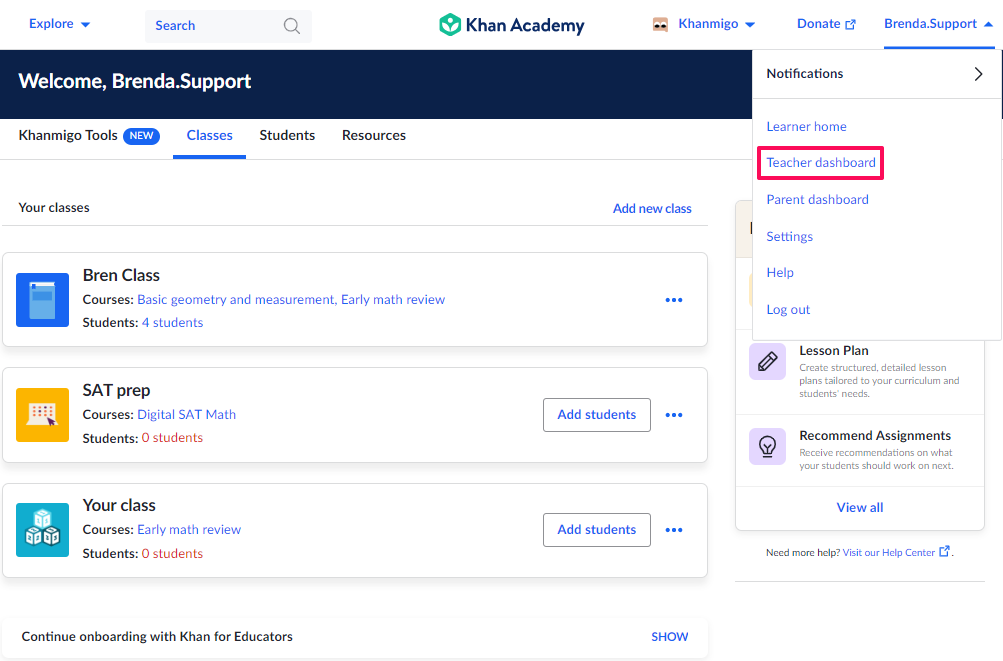
But it does take a bit of a learning curve at first. Assigning content across different year levels isn’t always seamless, especially if your students are working well above or below grade level. Once you get the hang of it, though, it can become one of those rare tools that runs in the background without needing constant micromanagement.
Pro tip: Sync with Google Classroom to make setup way easier.
Student Engagement: Surprisingly High (With Some Tweaks)
Students are generally into it - especially for math. The gamified elements (energy points, badges, mastery goals) work well for most learners, even older ones. The videos are short, clear, and usually just the right length to explain a concept without dragging on.
But here's the catch:
- Younger students often need some scaffolding or help navigating.
- Some older students zone out during videos or skip them entirely to "guess through" the practice.
- The voiceover style isn’t flashy - some kids love the calmness, others find it dry.
I’ve found the sweet spot is blending it into a structured lesson rather than relying on it as a standalone experience.
Differentiation: This Is Where It Shines
One of the absolute best things about Khan Academy is how well it supports differentiated learning. You can assign different content to different students - even within the same class and it tracks each student’s personal mastery path.
Some examples of how I’ve used it:
- Letting high-flyers work ahead in math while the rest of the class tackles foundational skills
- Assigning review videos as homework to students who need additional support
- Using Mastery View to form mini-groups based on who’s “Stuck,” “Practicing,” or “Mastered”
It’s not true adaptive learning like some paid platforms, but it comes pretty close.
Classroom vs. Homework Use
In-class use:
- Great for rotations or stations in blended classrooms
- Perfect for early finishers
- Easy to use in small groups (e.g. assign a video and follow up with hands-on tasks)
Homework use:
- Students can watch lesson videos and complete exercises independently
- Parents appreciate the clarity and structure
- You get real-time data without having to mark anything
Just make sure students actually watch the videos - monitoring usage data helps.
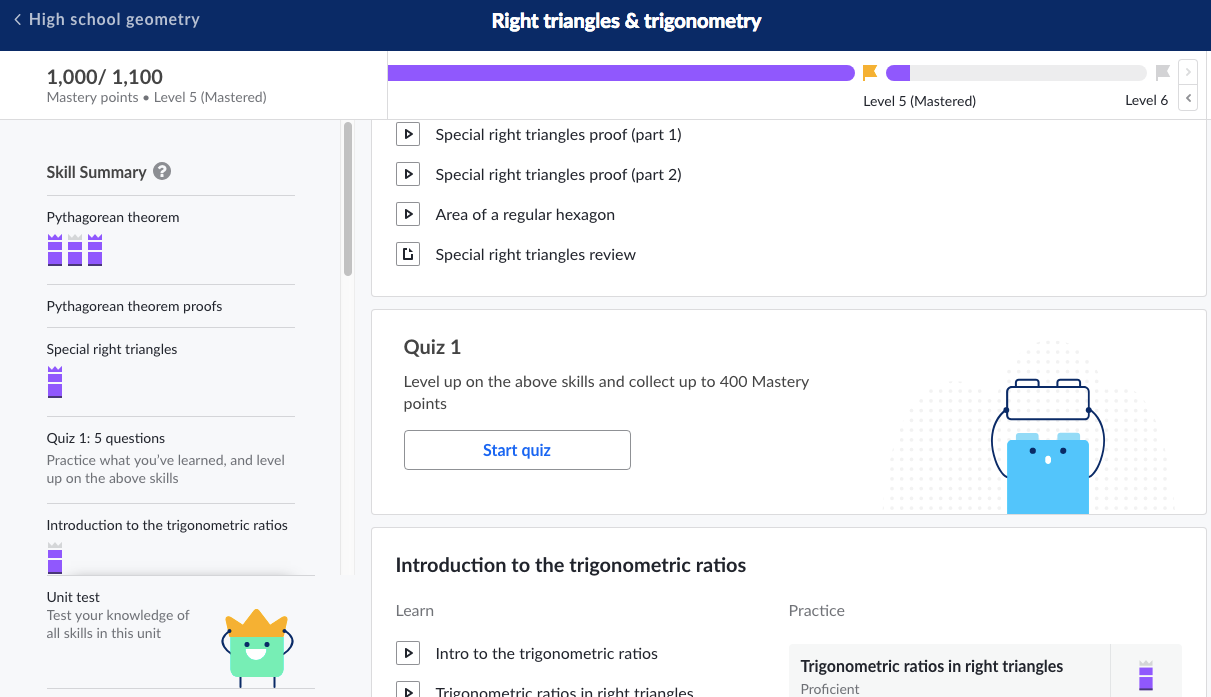
Accessibility Features
Khan Academy scores well here:
- Closed captioning on all videos (multiple languages supported)
- Multilingual options for major subjects (especially math and science)
- Mobile-friendly - works on phones, tablets, and Chromebooks
- Free for everyone - no hidden fees or licensing restrictions
The content is also quite clean and inclusive in tone. Nothing flashy, but reliable and thoughtful.
Pricing
- 100% free (just the way we like it!).
No ads. No upsells. No catch. Even teacher accounts with data tools are free.
Pros and Cons
Pros
- Totally free, forever
- Strong math curriculum across all grade levels
- Differentiation and student data tools are top-notch
- Great for independent learning and homework
- Integration with Google Classroom
- Wide range of subjects, all in one place
- Gamified features boost motivation
Cons
- Not very exciting visually (especially for younger students)
- Older students may skip videos without accountability
- No way to create your own custom questions
- Mastery pacing can be slow for some learners
- Science and ELA content not as deep as other subjects
Alternatives
Free Alternative: CK-12
Similar in concept but more textbook-style. Slightly clunkier interface, but more customizable for certain topics.
Paid Alternative: IXL
Adaptive and comprehensive across subjects. Real-time diagnostics and personalized skill plans. Pricing varies by region and number of students, but can be pricey without school funding. Engagement is a bit more test-prep-y than Khan.
Final Verdict: A Must-Have in the Teacher Toolkit
Khan Academy isn’t going to replace your teaching - but it’s an amazing sidekick. It’s best used as a supplemental resource: for differentiation, review, flipped lessons, or reinforcing concepts in a visual, student-paced way.
If you’ve only scratched the surface of what it can do, it’s worth digging deeper. With thoughtful integration, it can genuinely save you time and boost student understanding - without costing a cent.

