Kahoot! is one of the most popular game-based learning platforms used in classrooms worldwide. Designed to make learning interactive and engaging, it allows teachers to create quizzes, surveys, and discussions in a gamified format. Students participate by answering questions on their own devices, making it a great tool for formative assessment, revision, and collaborative learning.

Key Features & Classroom Use
- Interactive Quizzes - Teachers can create custom quizzes or choose from a vast library of pre-made games covering various subjects. These quizzes can be played live in class or assigned as self-paced challenges.
- Multiple Game Modes - Classic mode (individual play) and Team mode encourage both independent learning and collaboration.
- Engagement Tools - Features like leaderboards, time limits, and visuals keep students motivated and actively involved in the learning process.
- Assessment & Feedback - Teachers can track student progress with Kahoot!’s reporting tools, helping to identify strengths and areas for improvement.
- Integration with Learning Platforms - Kahoot! integrates with Google Classroom, Microsoft Teams, and other edtech platforms, making it easy to embed into existing lesson plans.
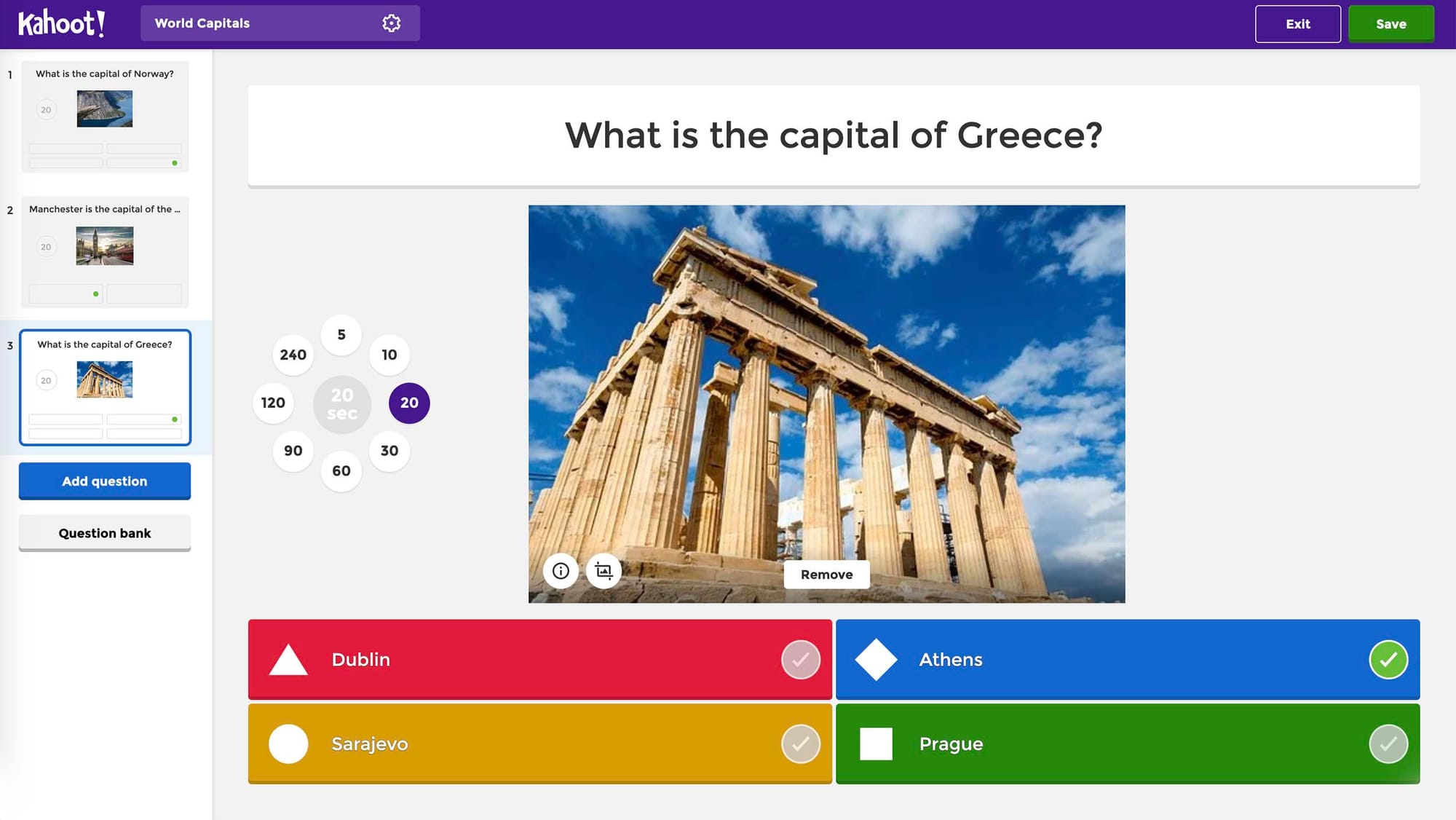
Pricing & Plans
Kahoot! offers a mix of free and paid plans:
- Free Version - Allows teachers to create and play Kahoots with basic features, but limits access to more advanced question types and analytics.
- Kahoot!+ for Teachers (Paid Plans) - Pricing varies depending on features:
- Kahoot!+ Start ($3/month) - Enhanced quiz options, more customization.
- Kahoot!+ Premier ($6/month) - Advanced question types, student-paced assignments, and analytics.
- Kahoot!+ Max ($9/month) - Full access to all premium features, collaboration tools, and expanded storage.
Note: Schools can also purchase Kahoot! EDU, a package designed for institutions with more collaborative and administrative features.
Pros & Cons
✅ Pros:
✔️ Highly engaging and easy to use for both teachers and students.
✔️ Supports live and asynchronous learning.
✔️ Wide variety of pre-made quizzes.
✔️ Encourages active participation and competition.
❌ Cons:
❌ Free version has limited customization and analytics.
❌ Can become repetitive if overused.
❌ Some students may focus more on speed than accuracy.
Alternatives to Kahoot!
If Kahoot! isn’t the perfect fit, here are some great alternatives:
- Quizizz - Similar to Kahoot! but allows students to answer at their own pace. Includes memes and power-ups to boost engagement.
- Gimkit - A gamified quiz tool where students earn in-game currency for correct answers, making it a more strategy-based experience.
- Blooket - Combines quizzes with different game modes like tower defense and fishing, keeping students engaged in new ways.
- Quizlet Live - Turns Quizlet’s flashcards into a competitive team-based game. Great for vocabulary learning.
- Mentimeter - More focused on live polling and audience interaction, good for discussions and feedback.


