If you're a teacher looking to inject some serious energy into your classroom, chances are you've already heard of Blooket. It's one of the many tools that promise to “make learning fun,” but here’s the real question: does it actually work in a real, noisy, unpredictable classroom?
Short answer: Yes, if you use it right.
Let’s focus on what really matters: ease of use, student engagement, and the ability to differentiate without creating hours of extra work for yourself.
What Is Blooket?

At its core, Blooket is a quiz-based learning platform where students answer questions to progress through different games. It’s basically what you’d get if Kahoot, Quizizz, and Mario Party had a baby and that baby loved bright colors, fast clicks, and lots of competition.
You create (or search for) question sets, pick a game mode, and then students join the game with a code. Simple.
Ease of Use: Teacher and Student Friendly
Setup is fast - ridiculously fast, actually. Sign-up is free, and within five minutes you can be hosting your first game.
- Creating content: You can build your own question sets or borrow from the massive public library. Copy/edit features make tweaking a breeze.
- Hosting games: Just pick a set, choose a game mode, and share the join code. Students don’t need accounts to play.
- In-class flow: The games run smoothly, and most don’t require constant teacher supervision once it’s launched - great if you want to use it as a center or fast finisher.
Pro tip: Use “Homework” mode to assign games asynchronously if you want some quiet time or independent review.
Student Engagement: Off the Charts
This is where Blooket shines. Kids love it. Seriously, even your “too cool for school” eighth graders will perk up.
Why?
- Game variety: There are 10+ game modes (Tower Defense, Factory, Battle Royale, Gold Quest…), and each one brings something different.
- Instant feedback: Students see results immediately, which feeds that game-like dopamine loop.
- Custom avatars ("Blooks"): Students get really into collecting and customizing their Blooks. The novelty never seems to wear off.
Whether you teach first grade or high school, there’s a game mode that works. Primary students often love Gold Quest for the randomness, while older kids enjoy Crypto Hack or Tower Defense for strategy.
Differentiation: Some Thought Required
Here’s the good news: Blooket lets you build question sets to suit your content, your pace, and your class level.
But it’s not magic. You’ll need to be intentional to make it work for different learners:
- Customize sets: Scaffold questions or create multiple sets for varied ability groups.
- Control game settings: Turn off power-ups, adjust timer settings, or randomize questions to level the playing field.
- Group play: Pair stronger students with those who need more support to encourage collaboration without singling anyone out.
That said, the platform doesn’t auto-adapt or recommend content for different levels - you’ll have to do the legwork if you’re aiming for full differentiation.
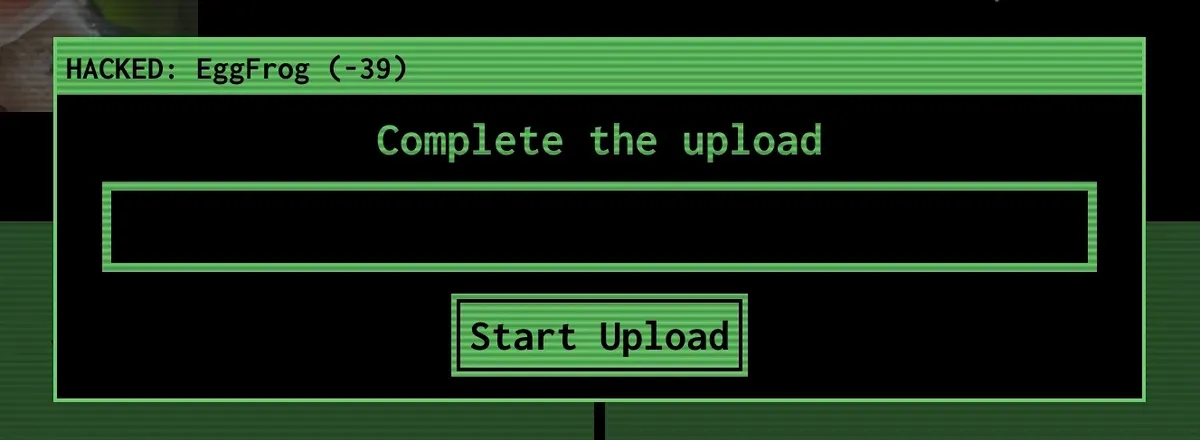
Pricing: Mostly Free, But Extras Cost
Blooket is generous with its free version. Most teachers can use it long-term without spending a cent.
Free Plan Includes:
- Unlimited games
- Access to all game modes
- Create and search for question sets
- Host live games with up to 60 players
Plus Plan (Paid):
- $35.88/year (~$3/month)
- Advanced game reporting
- Student folders for organization
- Exclusive game modes and early access to new ones
- Enhanced customization (e.g., assigning specific “Blooks”)
Is Plus worth it?
Only if you're going to use it a lot. For daily or heavy use, the analytics and extra features can help. For occasional engagement boosts, the free version is more than enough.
Pros and Cons
Pros:
- Easy to use, even for non-tech-savvy teachers
- Huge library of public question sets
- Works across all grade levels
- Game modes are genuinely fun
- Free version is feature-rich
- Fast-paced format keeps energy high
Cons:
- Can get chaotic if not well managed
- Not ideal for deep learning or nuanced discussion
- Requires teacher-created content for curriculum alignment
- Students may focus more on the game than the content
- Differentiation takes manual setup - no auto-adapt features
Alternatives Worth Checking Out
Here are two solid alternatives if Blooket doesn’t quite meet your needs, or you want to mix things up.
Gimkit (Paid/Free Trial)
Gimkit is another quiz-based game tool created by a high school student, with a polished, minimal interface and strategy-based games.
- Pros: More student strategy involved, strong engagement, teacher dashboard with live feedback.
- Cons: Limited free use - then requires a $59.88/year plan for full access.
Kahoot!
Kahoot! is the OG of game-based quizzes and still holds up well, especially for quick reviews or competitions.
- Pros: Super easy to use, widely known by students, integrates with Google Classroom.
- Cons: Can feel repetitive, limited game types, and fewer customizations compared to Blooket.
So, Is Blooket Worth It?
Absolutely! Especially if you're teaching in-person and want a way to hook students quickly. It’s not a curriculum replacement, but for review, reinforcement, and pure engagement, Blooket delivers. Just like any tool, it’s most effective when used with clear expectations and a specific purpose.

